How to Speed Up Your Slow Android Smartphone
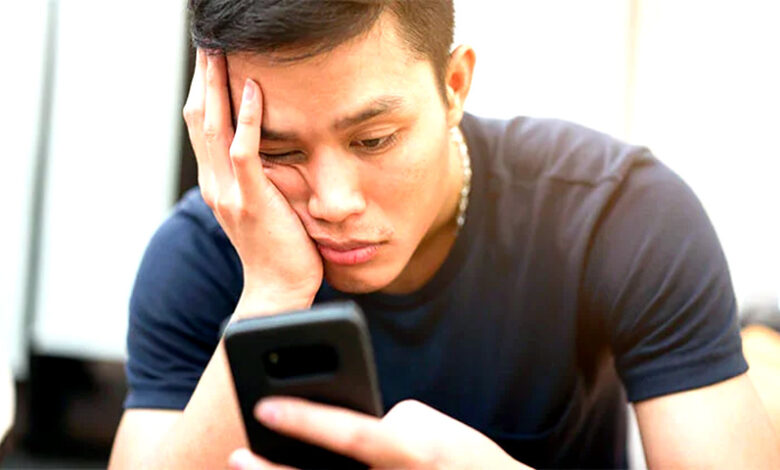
Is your Android smartphone running slow or not performing as it used to? It can be frustrating when your device is sluggish, especially considering how often we rely on our smartphones for daily tasks. On average, smartphone users interact with their devices hundreds of times a day, and when they slow down, it can be a real annoyance. However, the good news is that there are several simple steps you can take to improve the speed of your device, even if it’s an older model.
### 1. **Delete Unused Apps**
One of the simplest ways to free up space and boost your phone’s performance is by removing apps you no longer use. These unused apps can take up valuable storage space and may even have unnecessary access to your personal information. Go through your home screen or app drawer and delete apps that you haven’t used in a while.
### 2. **Get Rid of Old Files**
After deleting unnecessary apps, take a moment to check for old files that may be occupying space on your phone. Temporary files like hotel menus or GIF images from friends can pile up over time, taking up storage and slowing down your device. Check your “Downloads” folder or use your phone’s built-in file manager to locate and delete these files.
### 3. **Customize Your Home Screen Settings**
Android phones offer various options to customize the look of your home screen. To improve performance, you can adjust the layout and settings of your home screen. Long press on an empty area of your home screen, select “Settings,” and experiment with different options, such as changing the app grid size. A smaller grid size can help improve the speed of your device.
### 4. **Use Device Settings to Your Advantage**
Android devices have a range of settings that can help speed up your phone. For example, enabling **Dark Mode** not only makes apps look better but also saves battery life. Additionally, you can tweak other settings to make your device more responsive and efficient.
### 5. **Review Privacy Settings**
It’s also essential to check your privacy settings. Go to the settings menu and review the app permissions, especially for sensitive data like your location, contacts, or camera access. Restrict permissions for apps that don’t need them to ensure that unnecessary background processes aren’t slowing down your device.
### 6. **Keep an Eye on Background Apps**
Some apps continue running in the background, consuming RAM and resources, which can lead to slower performance and faster battery drain. To solve this, enable **Adaptive Battery** in your phone’s battery settings to limit background activity for unused apps. For apps that you can’t delete, consider putting them in “Sleep Mode” to prevent them from consuming resources.
### 7. **Clear App Cache**
Every app on your Android phone creates temporary files called cache, which helps apps load faster. While cache is helpful in the short term, over time, these files can accumulate and slow down your device. Clearing app caches can help free up storage and improve performance. Go to **Settings > Apps** and select each app’s storage option, then tap **Clear Cache**.
### 8. **Restart Your Phone**
Sometimes, all it takes to speed up your phone is a simple restart. When your phone runs for a long time without being turned off, temporary files can build up, and the system may become sluggish. Restarting your phone clears these temporary files, closes unused apps, and refreshes the system, leading to improved performance.
By following these tips, you can significantly improve the speed and efficiency of your Android smartphone, even if it’s an older model. Regular maintenance like deleting unused apps, clearing cache, and optimizing settings can make a noticeable difference in your device’s performance.






